
About Atlassian Confluence
From the Confluence website:
Confluence gives your team one place to share, find, and collaborate on information they need to get work done.
Website: www.atlassian.com/software/confluence/
About this Integration
When you use Atlassian Confluence with Lucid Meetings, you'll see:
- Export to Confluence options for agendas
Meeting facilitators can export meeting agendas to Confluence, creating a wiki page for each meeting with the full agenda details and any attached documents. - Export to Confluence options for meeting records
Meeting facilitators can export complete meeting records to Confluence, updating the wiki page created when the agenda was published with any decisions, notes, and action items captured during the meeting.
Pricing
There are no additional charges for connecting Atlassian Confluence and Lucid Meetings.
How to Publish Meeting Information to Atlassian Confluence
For organizations that use Atlassian Confluence, the Confluence integration provides a way to publish meeting records into your Confluence installation. Simply set up a Confluence space for your meeting records. Within that space, meeting records will be organized by meeting room and publication (export) time.
Setting up the Confluence Integration
To set this up in Lucid Meetings, click the Organization name in the navigation to go to the Organization home. Click the Settings tab. Under Integrations, click Add a new integration. Under Confluence, select Add integration. Specify a display name and the URL of the Confluence space.
You (or your Confluence administrator) must create the Confluence space and set up an Application Link that will allow Confluence to act as an OAuth provider for your Lucid Meetings server. The settings for the Application Link are specific to your installation, and are documented on the "Connect to Confluence" page in Lucid Meetings once you've defined a connector.
To validate the connection and make it available to meeting facilitators, select Validate Connection on the "Connect to Confluence" page. This will update the Confluence space's Home page and add a Confluence page for each meeting room in your organization.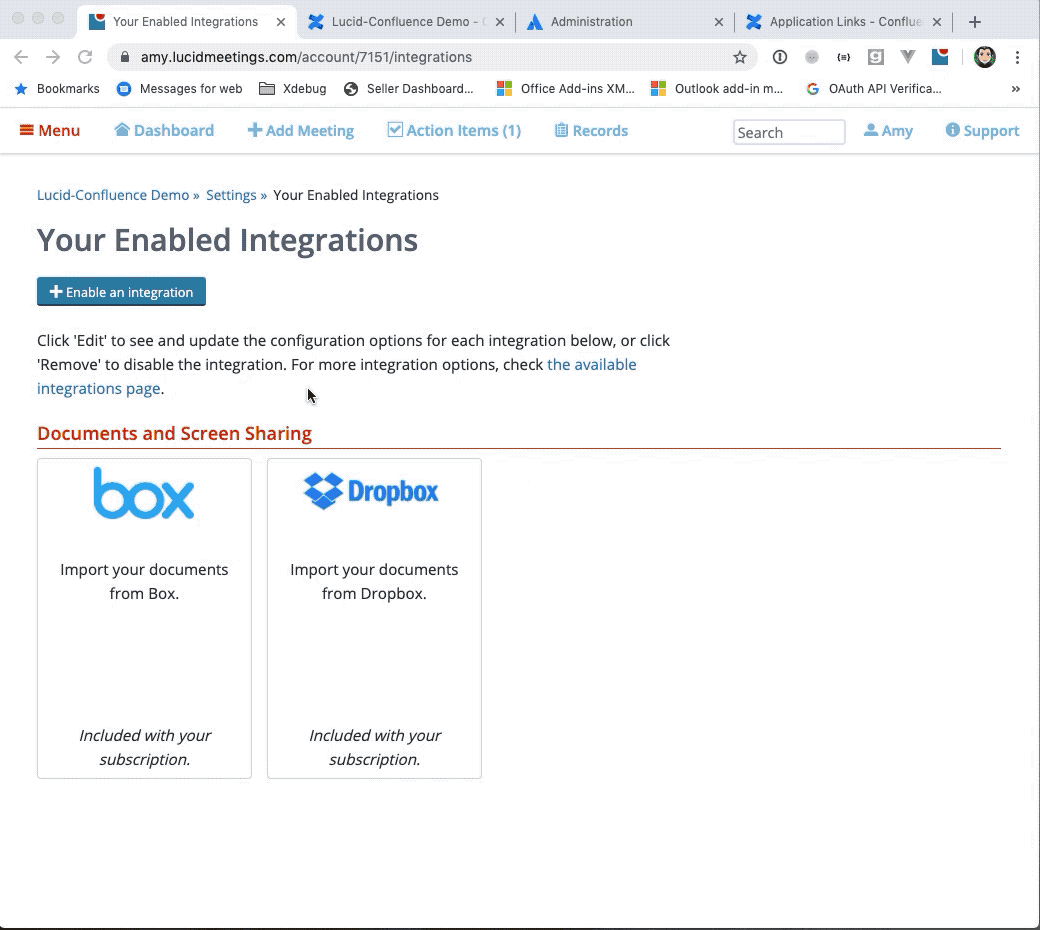
Detailed instructions appear within the forms themselves.
Publishing Meeting Records
Once a connector is set up, meeting facilitators will see a "Publish to Confluence" option in the Export dialog for meeting records. Note: if the meeting record has been edited in Confluence since it was published, Lucid Meetings will prompt the user and ask whether to overwrite the previous record stored in Confluence.
Authenticating with Confluence
Lucid Meetings uses the OAuth protocol to allow you to publish documents to Confluence without sharing your Confluence login credentials with Lucid Meetings.
The first time you publish a meeting (or, as an administrator, validate a Confluence connector), you will see your Confluence server's login screen, and will be prompted to approve access by Lucid Meetings. When you approve access, Confluence provides Lucid Meetings with temporary credentials it can use to publish on your behalf.
Thereafter, Lucid Meetings will be able to publish to Confluence until the temporary credentials expire or are revoked (which you or an administrator can do in Confluence).
