Edit Time Zone
For everyone to receive meeting invitations and reminders with their specific meeting times, you'll want to make sure the person has the correct Time Zone setting on their account.
To edit a person's Time Zone:
- Go to the person's profile by selecting the Organization name in the left navigation, clicking on the People tab, then finding the person listed or using the Filter link to find that person.
- Use the down arrow under the Actions column, and select Edit Profile.
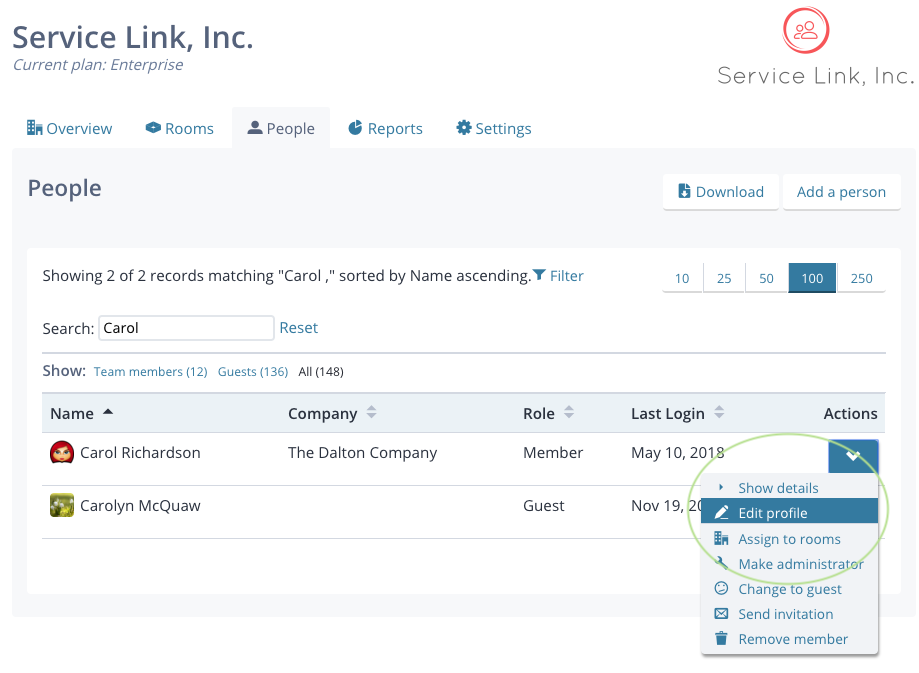
- On their profile, scroll to Display Preferences and change the Time Zone setting for that person.
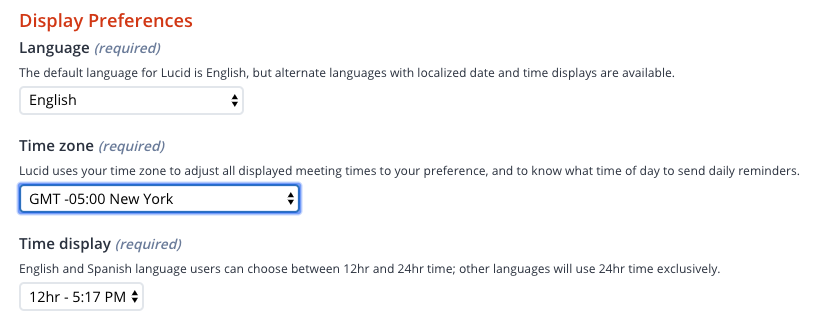
- Click Save.
