December 28, 2019 - version 2.20.01 -- Ongoing maintenance and feature updates
We've rolled the current version from 2.19 to 2.20 as we start releasing some of these new features and capabilities. And still more to come!
- Add the office365 add-in (beta ready, still not in the Microsoft store
- Lucid Meetings can now act as an OAuth2 provider, which is really what you want when you have an external application (e.g., the O365 add-in) acting on behalf of logged-in users
- Improve the timezone selector
- Extensive work to generalize and allow configuration of user permissions
- Roll out the private vs. open room options
- Roll out the ability for regular members to create rooms (via permission)
- Roll out the ability for organization members to view activity in open rooms and to join those rooms at-will
- De-cluttering parts of the UI with a lot of user action buttons
So the big theme here is that Office 365 integration via our add-in is ready for Beta testers. Also we've added a whole new operating model for organizations that want to mix and match private room (by invitation only) and open rooms (available to all organization team members).
We've also added org-level permission settings that allow users in an organization to create meeting rooms as they see fit, which helps self-organizing teams get to work. We've also added room-level permission settings that allow allow any team member in a room to create and run meetings.
Some organizations want to tightly control who can do what, others are more egalitarian in their approach. Both models, or a mix-n-match are supported in the system now.
We're working to get our Office 365 add-in through the Microsoft evaluation process and hope to have it publicly available in early 2020. That'll be fantastic, as we've been working to nail this one for some time now!
Cheers,
John
November 18, 2019 - version 2.19.34 -- Ongoing maintenance and feature updates
Cracking open this month's update summary we find:
- Service updates to support the Office 365 add-in work
- Continued work to extend the public REST API with additional capabilities
- Revamp the daily reminder email to better match the weekly email
- Miscellaneous bug fixed and improvements
A lot of the work we're doing now is underneath the covers, in preparation for the upcoming Office 365 integration and related work. Stay tuned!
October 20, 2019 - version 2.19.28 -- Ongoing maintenance and feature updates
On tap this month:
* Added an application intro tour to welcome new user accounts
* Lots of work to dissuade spammers from signing up
* Minor improvements to the add meeting flow
* Minor improvements to in-app alerts and info messages
* Improvements for working with tagged notes having multiple tags
* Work on CORS headers to support JS clients using the REST API
* Fix markup for URL attachments in meetings so clicking loads them in a new window
We have some new integration work underway and hopefully we'll be able to beta preview that before next month's update. Some pretty cool stuff coming out!
September 18, 2019 - version 2.19.19 -- Ongoing maintenance and feature updates
- Improvement to global site defaults for enterprise systems
- Add the search box back into the top nav (we heard you!)
- Add sensitivity and priority headers for email
- Show times, and possibly dates, when naming note authors and updaters
- Add author and date info to meeting records if the meeting has that option enabled
- Converted the Support button to a drop list, with more options...
- Added the ability to configure a link to Training Videos on the support drop list
- Moved the relevant Guidance menu items to Support
- Make the global alert notice more noticeable for urgent alerts and less for info alerts
- Add an intro tour for newly confirmed user accounts
- Small work and documentation update for the REST API
- A number of small code quality improvements and updates
We'll be back in mid-October with another update. We're working on some pretty cool stuff and when it gets just little further along we'd love to share it with you.
Thanks!
John
August 17, 2019 - version 2.19.15 -- Ongoing maintenance and feature updates
- Replace Confluence XML-RPC API with REST API (Atlassian deprecated their XML-RPC-API)
- Improvements for handling bulk user upload into rooms and organizations
- Fixed an issue with double printing the timezone in weekly reminder email
- Fixes and improvements for the Google calendar integration
- Fixes and improvements for SSO via Google auth
- Add the ability the change a SmartList on-the-fly during a meeting
- Add the ability to filter SmartLists by the "past N days" (this is a BIG help)
- Transition for appear.in to their new branded name, Whereby
- Make it easier to find the room member bulk upload
- Various improvements and fixes not worthy of mentioning here, but much appreciated nonetheless
That's it for now. Next update in about mid-September unless something really interesting happens sooner!
July 19, 2019 - version 2.19.07 -- A couple new features
Hi all! This is just a quick hit update with a couple new (requested) features.
- The ability to supply a specific name for your exported calendar events or action items (these are two different feeds). By default we supply a calendar name of "Lucid Meetings" for your calendar event feed and "Lucid Action Items" for your action item feed. You can now choose your own name, or omit the name entirely to have these events shown on your default calendar.
- Bulk upload and/or editing for organization-level members. If you've used the bulk upload / edit capabilities in a meeting room you'll find this feature very familiar. The primary use-case for this feature is to provision new users at the organization level in bulk.
- Minor improvements to provide automatic profile data updates for SSO (single sign-on) users. This feature applies to enterprise installations using a dedicated SSO provider.
That's it! Well one would hope so having just seen the large list for 2.19.06 :)
Cheers,
John
July 19, 2019 - version 2.19.06 -- Mostly bug fixes
Today we released an update that includes quite a few bug fixes, most of which probably affected a small number of users.
Features:
- Stop hiding the dashboard calendar on small screens.
Bug fixes:
- Correct the datepicker/moment/form interaction for scheduling a recurring meeting in non-en locales
- Fix a case where placeholders would appear in the names of upcoming recurring meetings.
- Don't clear typing state on a new note until it is either saved or canceled. (Previously, typing state was cleared as soon as the user navigated away from the field, although the editor was still open.)
- Fix a case where a failed export to Confluence resulted in a site error instead of a meaningful message.
- Fix a bug that caused meeting exports to fail if the text "$$" appeared in the record.
- Fix a bug that caused invitations to be silently dropped (not sent) in some cases where 20 or more emails were to be sent and certain text appeared in the message to attendees.
- Improve meeting CTAs for participants when a today meeting was not started at the appointed time.
- Fix a case where a facilitator would still be prompted to send invitations after sending them. This occurred for a short period on meetings where invitations were sent to 20 or more attendees.
- Fix several bugs in the forms for configuring and editing an Appear.in integration.
- Fix a bug that inserted backslashes in front of underscores in the text of exported meeting records and summaries in invitations and reminders.
- Ensure that the "Add another item" button doesn't disappear while using the agenda organizer to rearrange agenda items.
- Adjust the table borders in some email messages (Room and Organization invitations) to correct the display of these messages in Gmail on Android.
- Correct the behavior of agenda item dropdown menus in the note editor on Safari (the menu items were difficult to activate).
- Tweaks to permissions for administrator roles.
May 23, 2019 - version 2.18.87 -- Makes WebCall to Edge users, bug fixes
- Edge users will see the link to "Call via Computer" for meetings with TurboBridge conferencing.
- On the Tags tab of a room, room managers get an "Edit" link on notes that are not associated with a particular meeting. Previously, it was possible to add a note on the Tags tab, but there was no "Edit" option in the room context.
- Other behind-the-scenes updates.
May 17, 2019 - version 2.18.85 -- Mostly audio-related updates
We've recently released updates to WebCall and Audio integration management.
WebCall:
We've updated the "WebCall" software that allows you to make a call using your computer. This restores the WebCall functionality in the Safari browser. It also adds controls for setting your audio input and output, a call quality indicator, and toggles for a few advanced features that may address some audio problems.
Audio integration management:
It's been an accidentally-kept secret that some of our audio integrations can be added multiple times. For example, if you have more than one Zoom URL you want to use in some of your meetings, you can add the "Zoom" integration more than one time to get them into your organization in Lucid Meetings. We've reworked the flow of adding and managing these integrations to make it easier to do this: appear.in, GoToMeeting, UberConference, and Zoom.
April 23, 2019 - version (through) 2.18.82 - Public room page! LDAP! Also, bug fixes and quality improvements
The Public Room page is underselling this feature, just a bit. It's really a universal link you can embed in your invitations, email footer, web page, or anywhere you want to tell people about your meetings. The page is smart about anonymous (not logged-in users), team members, meeting invitees, and room admins. It's one-stop location for sharing your meeting space.
It's also probably the most underused super-feature.
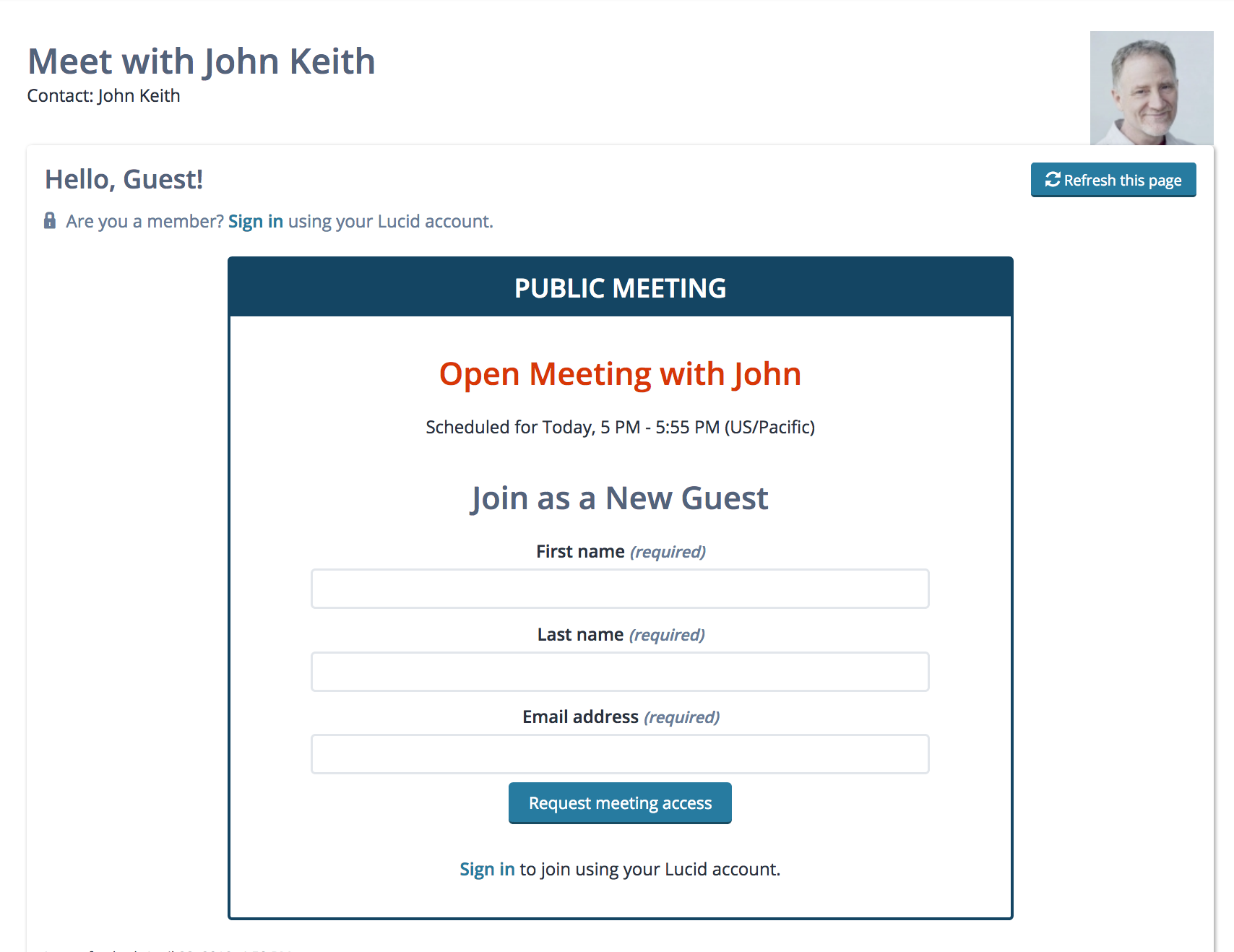
Here are a few other details about this update:
- Dark mode improvements (mostly fixing contrast)
- Quick theme switcher in the user account menu
- Dashboard improvements for tagged note ordering
- Dashboard improvement to show the current time zone
- Public room page improvements
- Add the publish/export options to the bottom of the Record tab
- Calendar integration improvements
- Troubleshooting Webcall on Safari (Apple changed a few things)
- Updates for the enterprise LDAP configuration and support
- Use attachment name for link attachments in meeting exports, if name is present.
March 15, 2019 - version (through) 2.18.74 - Dark mode! And the usual parade of ongoing improvements
Now that the Mac OS supports "Dark mode" it seemed like reasonable thing to add that option to Lucid as well. You set this in your Display Preferences. LMK how it goes.
Would you rather have this:
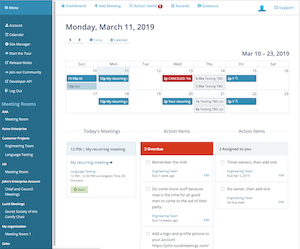
Or would you prefer this? Your choice!
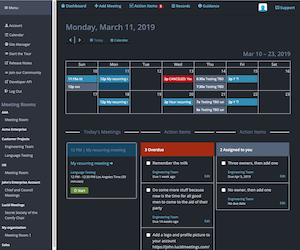
Here's the list:
- Dark mode
- Add a More tab for meeting participants. This currently links to the Meeting Report
- Improvements to the meeting list in a room without any scheduled meetings
- Adjust the existing appear.in integration to match their "you must have an account" requirement
- Add a new Custom Audio option for UberConference
- Fixed a bug in Basecamp 3 integration for users with VERY MANY Basecamp projects
- Improvements to the Google calendar integration (various)
- Improvements to the default meeting record display
- Change the way we're linking multi-owner action items (i.e., actually link them)
- Be more aware of when we should popup a "you have unsaved notes" message
- Do a better job of respecting name display preferences throughout the experience (consistency fix)
- Improvements for meeting templates and their default attendee lists
- Do not send "meeting starting" reminders to people who have disabled reminders
- More work on the Guidance menu resource links
- Improvements to the user-specific Action Items pages
- Improvements to the report to handle url-presentation interactions
- Continued work on the revamped agenda editor
- Miscellaneous code hardening throughout
February 1, 2019 - version (through) 2.18.69 - Bug fixes, tweaks, and improvements
During February we continued identifying and fixings annoyances, plus began work on a new version of the agenda editor.
Add more relevant information to the Guidance menu
Updates to social login for Google, Facebook, and LInkedIn logins
Improvements to the sign up and sign in process
Meeting invitation process tweak on state-based list of default recipients
Action item improvements related to assign and un-asssigning an owner
Fixes related to sweeping audio calls into call sets
Limit calls-to-action for users to RSVP to meetings (remove unnecessary prompting)
Updates to the Gmail schema support (RSVP actions in email)
Dashboard layout and linking improvements
Improvements to meeting series (recurring meetings)
Fixes and improvements for meeting agenda templates
Fixes and improvements for Calendars
Fixes and improvement for SmartLists in adjourned meetings
Began work on the new agenda editor
Miscellaneous code hardening here and there
January 7, 2019 - version (through) 2.18.59 - Bug fixes and tweaks
Various and sundry fixes to start year off right!
Fixes and improvements for SmartLists
Fixes and improvements for French translation
Fixes and improvements for the Box integration
Fixes and improvements for Social Login via Facebook
Miscellaneous code hardening here and there.