Welcome to Lucid Meetings!
We want to make sure that every new Lucid account owner can pick up the key features and hit the ground running as swiftly as possible. After all, the faster you learn how to use Lucid, the more quickly you can begin running productive meetings with your team and making everyone’s life that much better.
Scroll to see screenshots of the main areas in Lucid Meetings, or download the PDF version of this tour linked at the bottom of the page.
Dashboard (Today)
Get a quick view of this week’s meetings, the people you’re meeting, and any action items coming due.
The menu bar across the top connects you to your account and provides quick access to add a new meeting.
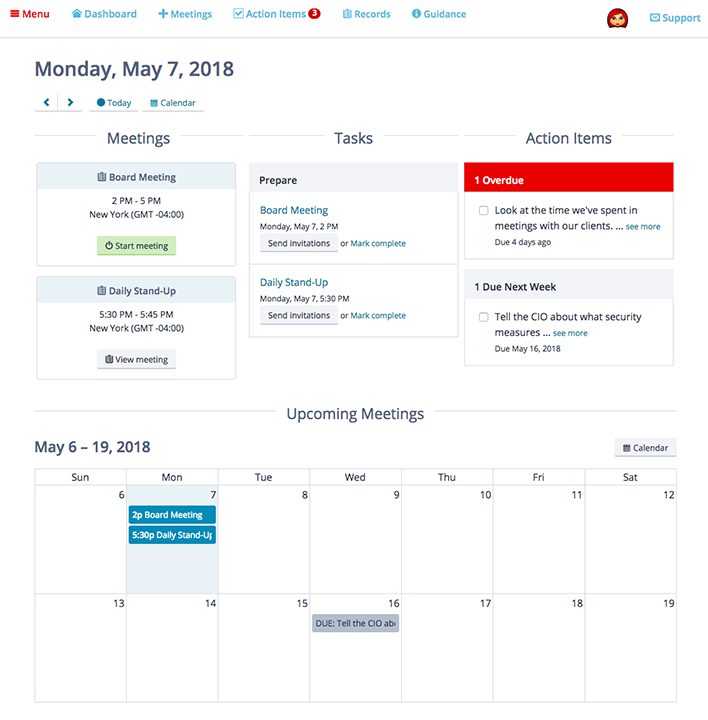
Screenshot: The Dashboard shows what you need to take care of today.
Main Menu & Actions Menus
There when you need it, out of your way when you don’t. Open the main menu to find links to your organization account and meeting rooms.
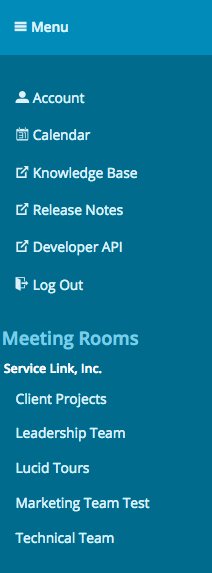
Screenshot: the main "Menu" expanded
You’ll also find "Actions" dropdown menus on many pages. Expand these to find more options.
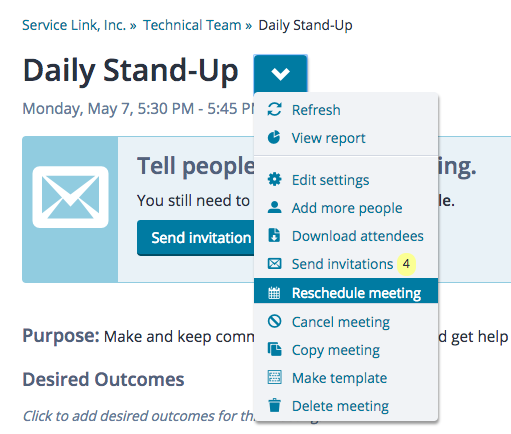
Screenshot: the "Actions" dropdown for a meeting
Organization Home Page
Keep tabs on all the meetings your teams hold. Customize with your logo, and click the tabs to manage rooms, people, and organization settings.
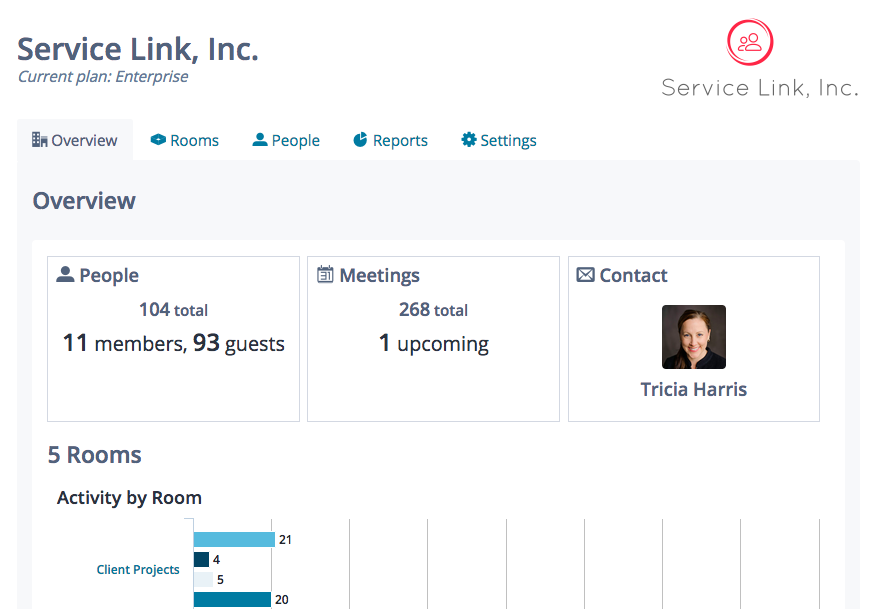
Screenshot: the basic setup of an organization account
Room Home Page
A home for each team and project’s meeting history. Access past meeting records, documents and action items. Managers see buttons to add new meetings, manage the people in the room, and change room settings.
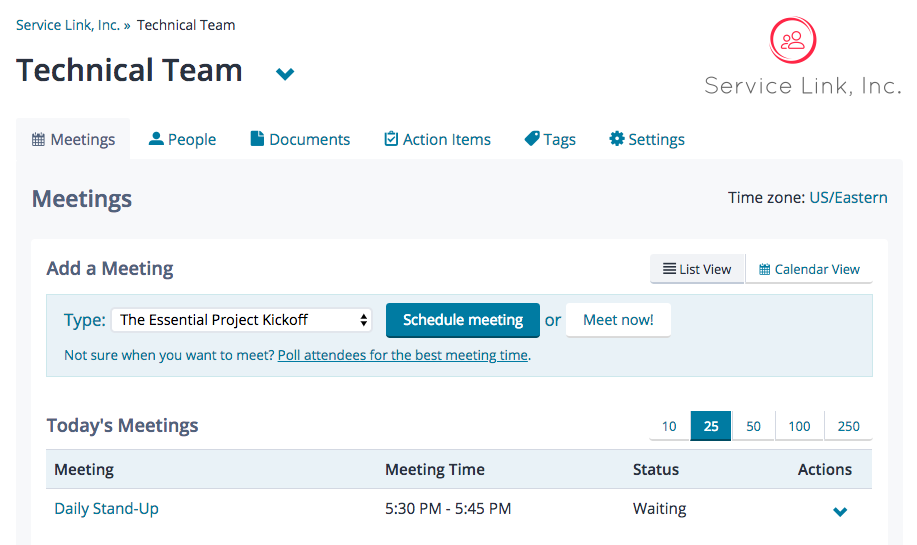
Screenshot: the collaborative record of all meetings in that room
Before a Meeting
Visit a meeting before (or after) to work with the agenda, add people to the invitations list, and update meeting settings.
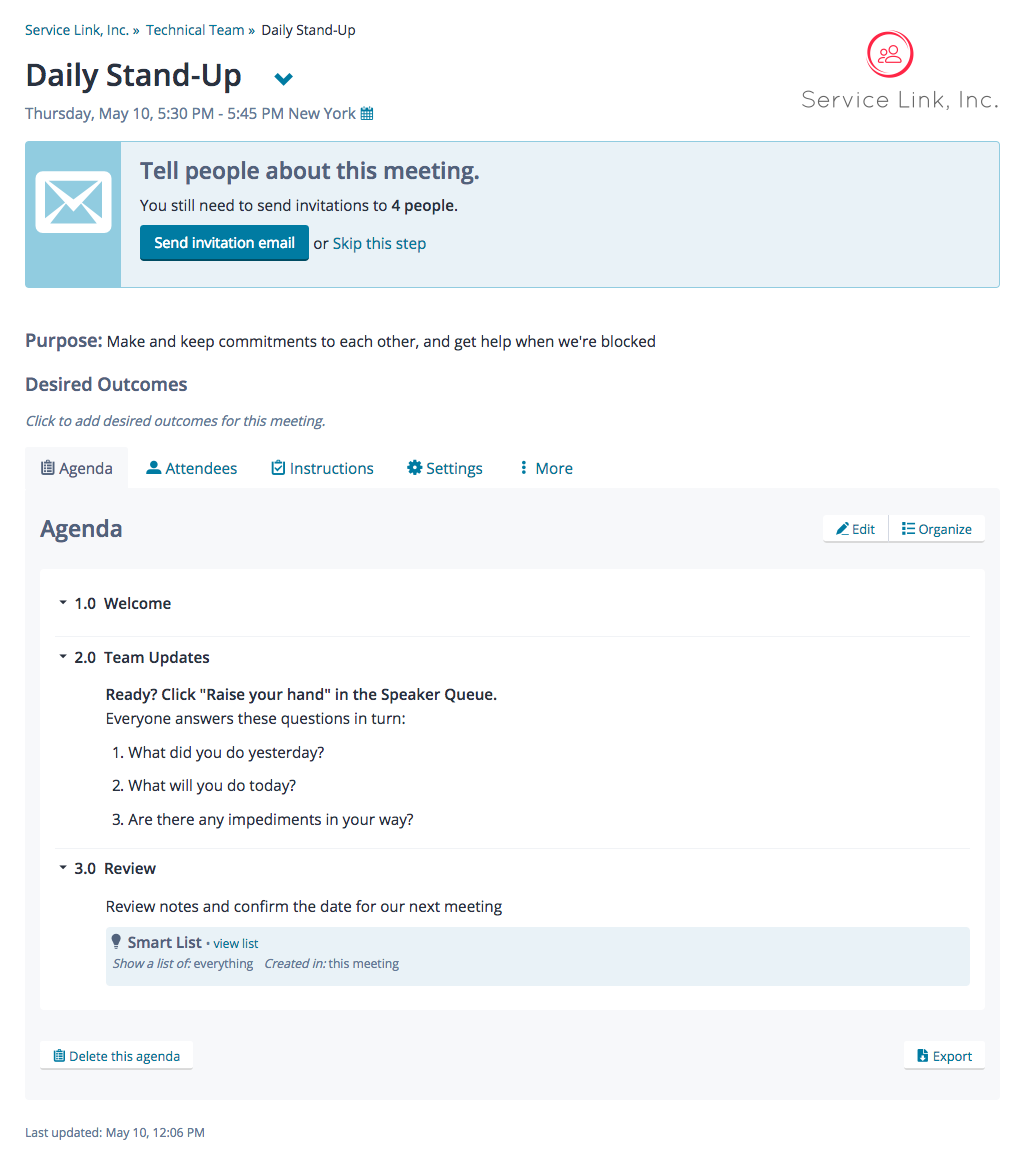
Screenshot: preparing for a meeting
Running a Meeting
As a facilitator, you’re in charge during the meeting. You can add notes, change the agenda item, and control what the other people attending get to do.
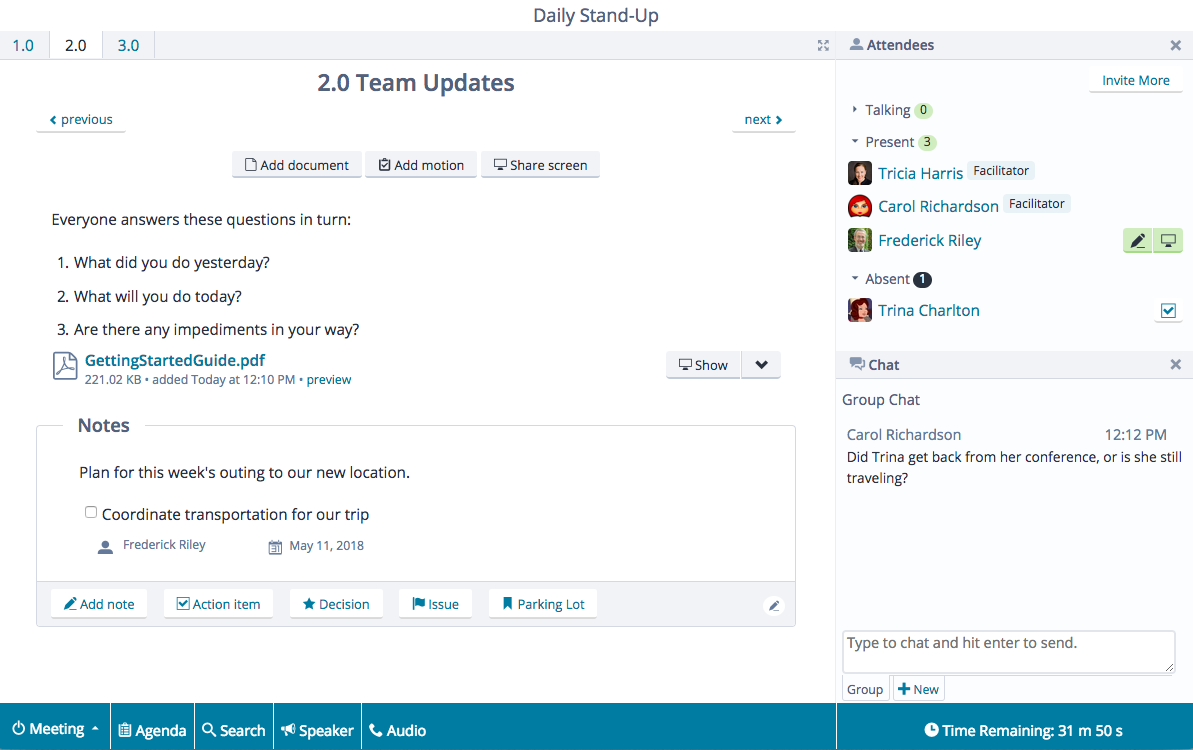 Screenshot: the facilitator's view of a meeting in progress. Participants see fewer options.
Screenshot: the facilitator's view of a meeting in progress. Participants see fewer options.