Every time you set up a meeting, you start with a template.
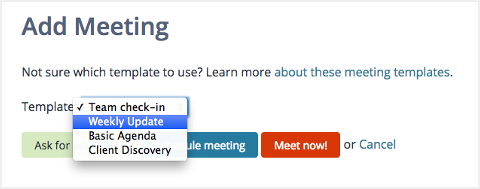
Selecting a template when adding a meeting
As a room manager, you can add meeting templates from the gallery or create and edit your own meeting templates. For example, if you regularly create meetings with the same agenda structure, or you frequently invite the same group of people to meetings, you can create a meeting template to capture that and save yourself time when you schedule new meetings.
Related: Learn about templates in the Template Gallery.
Organization owners and organization administrators can manage templates at the organization level as well.
A meeting template can specify:
- the meeting name, goal, and duration
- the agenda
- attendees
- meeting settings
Once you've created a meeting, you can change any of these things.
The simplest template provides an agenda with a single item, does not specify any attendees, and accepts the room's defaults for all meeting settings.
